Smart Home Basics: How does keyless entry work?

Keyless entry means that you can enter your home without a traditional metal key. There are different technologies that enable this including WiFi, Bluetooth, Geofencing, Zigbee and Zwave to name a few – fortunately you do not need to know any of the technology speak to install or enjoy keyless entry.
Who is a good candidate to consider smart locks?
Keyless entry is a great tech upgrade for home owners, businesses, and property managers – essentially if you have a door to secure, a smart lock may be right for you. We have found that as smart home keyless entry popularity grows they are particularly popular for secondary homes and rental properties as they provide an extra level of security when primary owners are away and want to allow entry for workers or guests.
How to do you go about converting to keyless entry for your smart home?
1) Identify which lock you want to use – they are many in the market. Most of them do the same things with a different look and feel – the most important feature you will want to pay attention to is how it integrates with home automation. A stand alone smart lock is not THAT smart and will limit you with what you can do with it over time. At the end of the day, when building your smart home you will want one App or platform to control your lock, temperature, security cameras, and anything else you will want to automate.
You can say “Goodnight” to your home your lights go out, your doors are all locked, your temperature goes down – all without the need to look at your phone and pull up a bunch of applications.
*Smart Home Insider Tip: pay attention to the finishes offered, you will want it to match the aesthetics of your door. Is your door handle oil rubbed bronze? You'l likely want to choose a brand that has the tech you want as well as the matching finish to provide a seamless look.
2) Uninstall your old lock, typically just your deadbolt. Once you choose your smart lock, the second step is to uninstall your old lock. If you aren’t handy you can hire a smart home professional (like Level Up Your Home) to do it for you. The tools you will need are usually in the box. A power drill will also come in handy if you have a fairly straight forward installation.
3) Your third step is to install your new lock – one of the areas we see as a customization from a traditional installation is in is lining up the door correctly to ensure a proper fit. Professionals have special tools that allow this if you run into trouble.
4) Your last step is to connect and program your new lock. Connect your lock to your internet and explore features for programming. Most locks enable you to set several passcodes, temporary passcodes.
Technology in this space advances rapidly - what are our favorite brands right now to install for customers?
- Nest X Yale Lock to work with the Google platform.
- Kwikset or Yale with the Control 4 platform.
- August with the Amazon Alexa platform.
Stay Smart!
Jen





Leave a comment